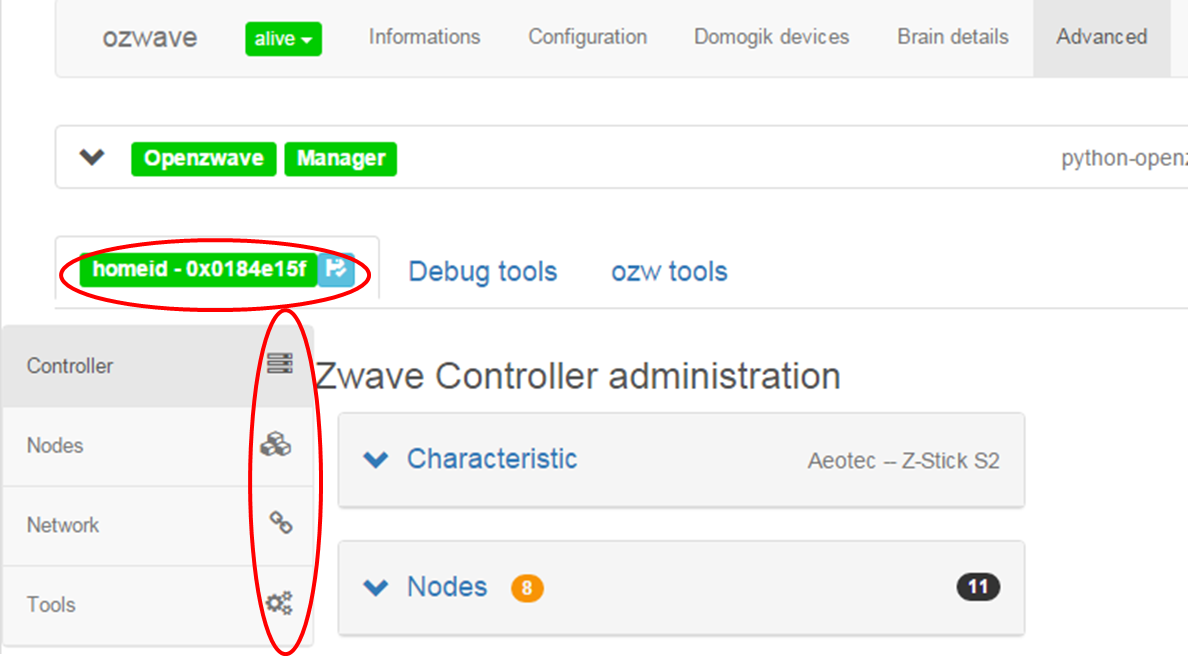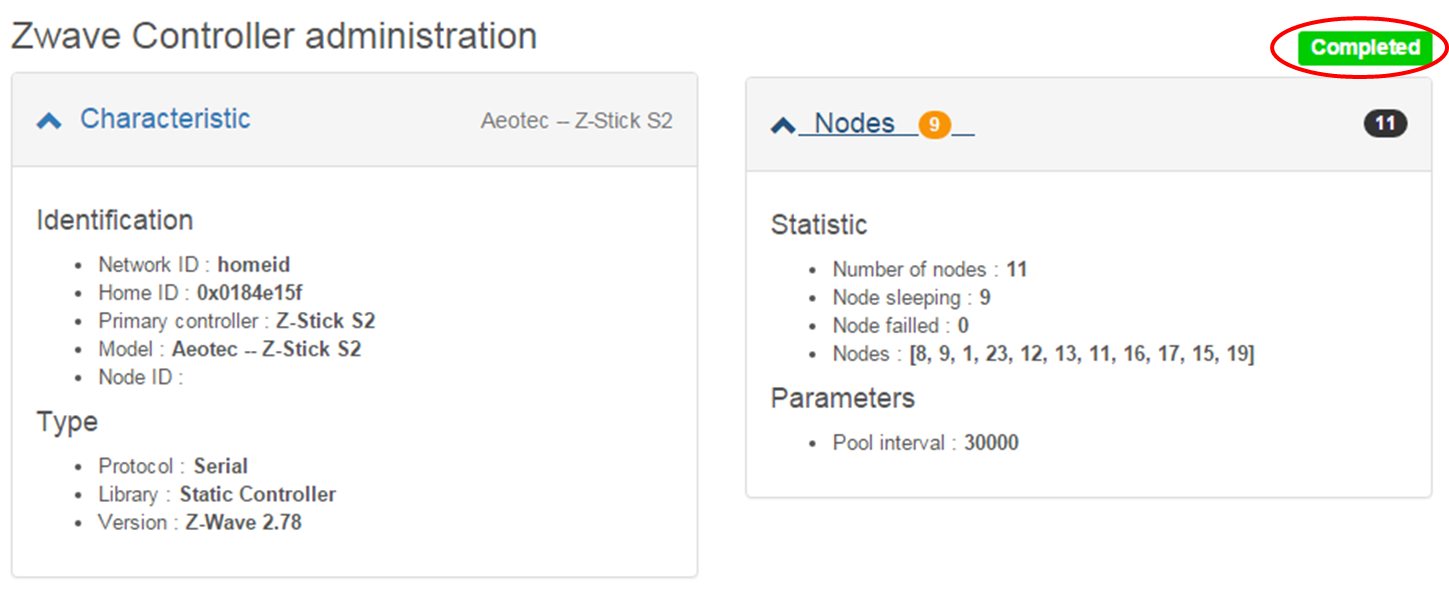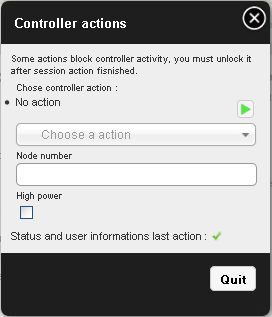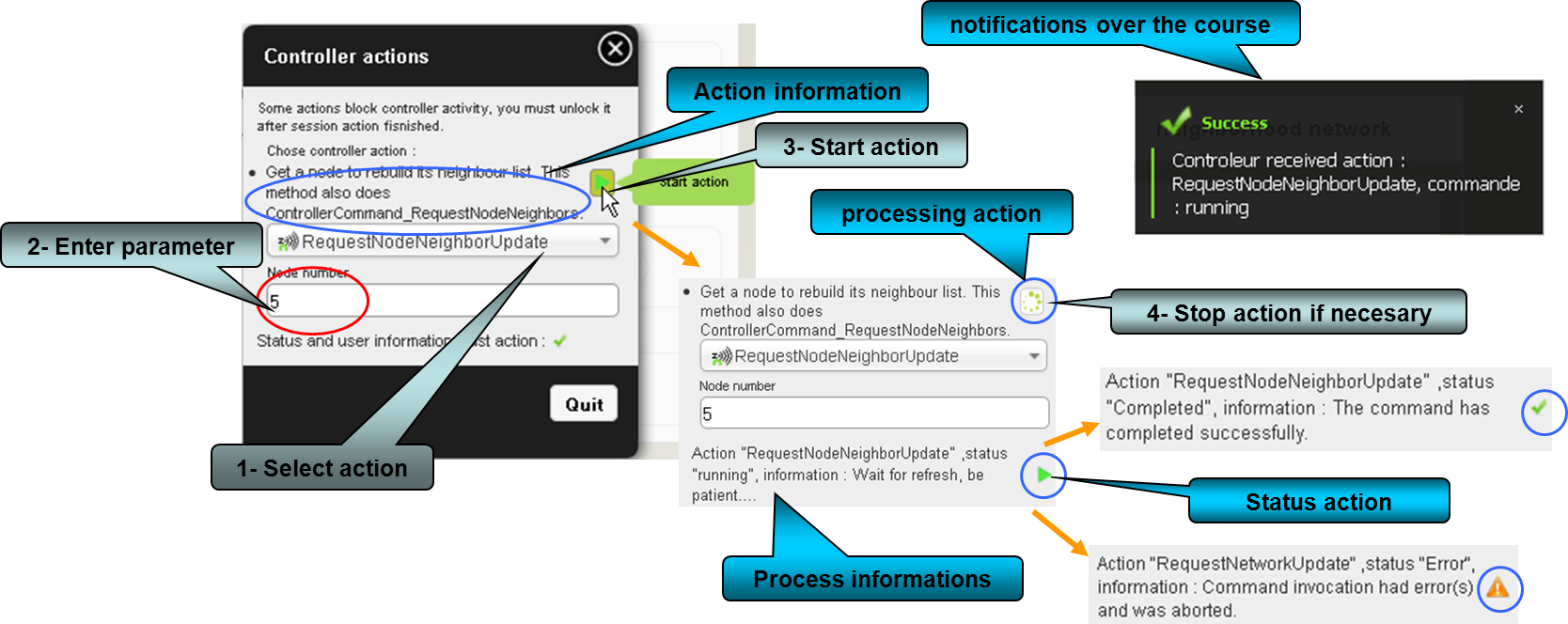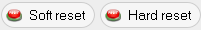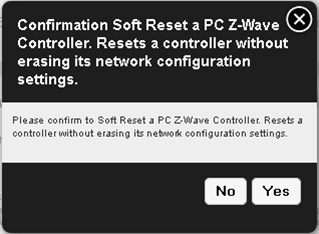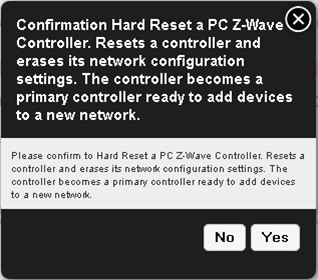Controller tools¶
Get Zwave controller informations¶
- you can check to verify the information on zwave network state and controller in the first part of the page.
Drivers and controller commands¶
In this section, orders can be sent directly to the driver
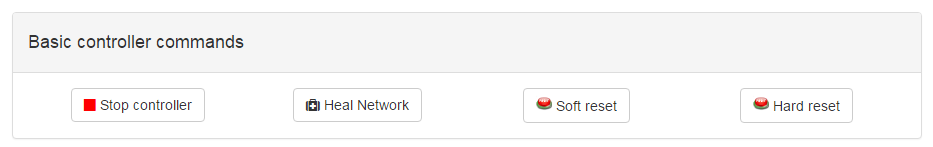
Stop and Start driver (controller)¶
TODO :
Driver automatically starts and start/stop button automatically changes depending on the state of the driver.
- You can stop it when it’s possible :
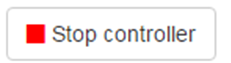
confimation dialog aks you to continue.
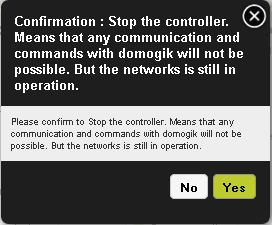
- You can Start it when it’s possible :
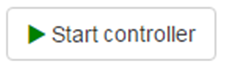
Initialization process running, you must be patient ....
Controller commands and actions¶
- You access to dialog box by button
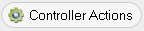
Actions process¶
- This modal dialog contains informations to guide the user.
- Just actions “CreateButton” and “DeleteButton” are not implemented yet.
| Action / command | Description |
|---|---|
| AddDevice | Add a new device (but not a controller) to the Z-Wave network. |
| CreateNewPrimary | Add a new controller to the Z-Wave network. The new controller will be the primary, and the current primary will become a secondary controller. |
| ReceiveConfiguration | Receive Z-Wave network configuration information from another controller. |
| RemoveDevice | Remove a new device (but not a controller) from the Z-Wave network. |
| RemoveFailedNode | Move a node to the controller’s failed nodes list. This command will only work if the node cannot respond. |
| HasNodeFailed | Check whether a node is in the controller’s failed nodes list. |
| ReplaceFailedNode | Replace a non-responding node with another. The node must be in the controller’s list of failed nodes for this command to succeed. |
| TransferPrimaryRole | Make a different controller the primary. |
| RequestNetworkUpdate | Request network information from the SUC/SIS. |
| RequestNodeNeighborUpdate | Get a node to rebuild its neighbour list. This method also does ControllerCommand_RequestNodeNeighbors. |
| AssignReturnRoute | Assign a network return routes to a device. |
| DeleteAllReturnRoutes | Delete all return routes from a device. |
| SendNodeInformation | Send a node information frame. |
| ReplicationSend | Send information from primary to secondary. |
| CreateButton | Create an id that tracks handheld button presses. |
| DeleteButton | Delete id that tracks handheld button presses. |
Schematic processing¶
- Each action have differents step, some will attempt user action on device, some will take a long time, some must be stop manually.
- You can stop action, but stop result have some time a fail report.